Students and people who are new to computers and windows get confused as how to uninstall the program. Removing the program is very easy. You just need to follow some step by step guide. There are few ways through which you can uninstall the program.
Here are step by step guide to uninstall a program or software in windows which you installed:-
1. Go to Start
2. Click on Control Panel.
3. Click on Add and Remove Programs.
4. Find the Program which you want to Remove.
5. Click on Uninstall.
6. Now, Program will uninstall.
Few programs need a restart for their complete uninstall so if it asks for restart give it a restart. Look at the image below how it looks...
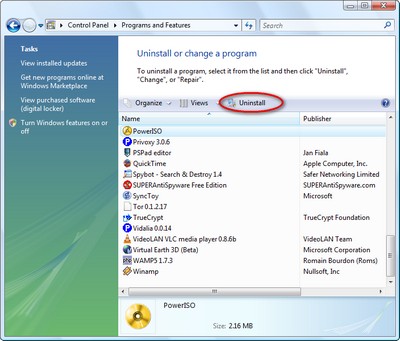 |
| Uninstall a Program on Windows |
Here are two other ways to uninstall a software or a program-
1. Go to Start.
2. Go to All Programs.
3. Find the Software you just Installed.
4. Click on arrow given just in front of it.
5. There is a chance that you will see an Uninstall option in it.
6. Click on it and it will remove it from your computer.
Here is another way to remove the program-
1. Open My computer.
2. Open C drive which is by default option for all softwares.
3. Open Program Files.
4. Find the Software folder which you want to uninstall.
5. You will see Uninstall option inside the software folder.
6. Click on Uninstall.exe and it will remove the program.
No comments:
Post a Comment