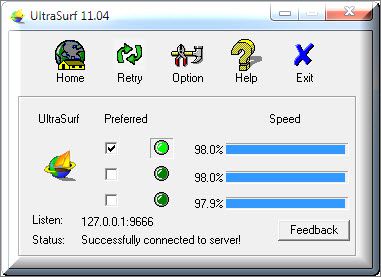Disabling or bypassing Websense web filtering is easy if you know the right software to use. There are many free proxy software available on internet through which you can bypass the websense web filtering. However Websense is very strong in blocking websites. It blocks websites in many different categories.
You can bypass websense web filtering using the below described software:-
G-Tunnel - G tunnel is a proxy software which lets you bypass the any content filter not just websense. It's available for free. Download it free from any download website.
G-Tunnel has following features :-
- Chinese and English are two languages supported by G tunnel.
- You can access proxy network on chat messengers like Gtalk and skype for video calling.
- You need to set your browsers proxy setting to 127.0.0.1:8081 other than Internet explorer.